|
CISCO -
CCSP - VPN Security (642-511)
|
Description
The Cisco® Secure VPN (CSVPN) exam is one of fice required to for
the Cisco Security Specialist. In the Cisco VPN Security training course
from ATS, you’ll learn about virtual private network (VPN) and IPSec
protocol technologies. Expert instructor Michael Storm will demonstrate
how to configure Cisco Secure VPN clients as well as Cisco router and
PIX firewall VPNs. At the conclusion of this training course you will
be prepared to pass the Cisco Secure VPN exam.
 
|
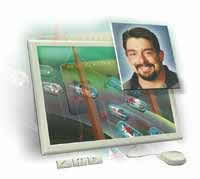 |
Course
Outline
Module 1
Section A: Introduction CD Tour Overview Prerequisites Certification Paths
Section B: VPN Basics What is a VPN? Three Scenarios Components Protocols
Section C: IPSec Technologies What is IPSec? Cisco Devices IPSec Standards IKE
IPSec Modes Using IPSec Modes
Section D: IPSec Operations Operation Phases Interesting Traffic IKE Phase 1
IKE Preshared Key RSA IKE Main Mode IKE Aggressive Mode
Section E: IPSec Operations (cont.) IKE Phase 2 Quick Mode Forward Secrecy Encrypted
Tunnel Tunnel Termination Security Associations Cisco IPSec Flowchart
Section F: Product Family VPN 3000 Series VPN 3005 VPN 3015 VPN 3030 VPN 3060
VPN 3080 Concentrator Front LED Client Support
Section G: IOS VPN Preparation Solutions Configuring Steps Prepare for IPSec
Determine IKE Policy Determine IPSec Policy IPSec Policy Parameter Verify
Section H: IOS VPN Configuration Configuring IKE Create IKE Policies Preshared
Keys Config Configure IPSec Crypto Access Lists Crypto Maps Map Configuration
Test/Verify IPSec
Module 2
Section A: IOS IPSec Lab Overview Prepare for IPSec Configure IKE Policy Configure
IPSec Create Crypto ACL/Map Assign Interface/Test
Section B: Certificate Authorities Overview CA Process Contents/Operation Benefits/RAs
Scaling IPSec VPNs Supported CA Servers Configuring IPSec VPNs CA Configuration
Section C: IPSec on PIX Topologies IKE Policy Example IPSec Config Example Crypto
Map Example
Section D: PIX IPSec Lab Overview Create Crypto ACL Verify IKE Protocol Create
Crypto Map Verify VPN Tunnel
Section E: PIX CA Support Scaling PIX VPNs PIX CA Config
Section F: IPSec on VPN 3000 VPN Types VPN 3000 Functions Client-to-LAN VPNs
VPN 3000 Client Using Preshared Keys Concentrator Config
Section G: Concentrator 3000 Lab Overview Concentrator Manager Create Groups/Users
IPSec Parameters Create VPN Users Install VPN Client Create Connection Verify/Test
Section H: VPN Client Firewall Client Firewall Features Firewall Policy General
Status Statistics / Firewall Set Up Client FW Policy
Section I: VPN Concentrator CA CA Process Certificate Validation Loading Process
Concentrator Certificates
Module 3
Section A: VPN 3002 Hardware Client Overview Client Features Usage Client Mode
Split Tunnel Option Network Extension Mode
Section B: VPN 3002 HC Configuration Site-to-Site Group Set Up Add User to Group
Configure 3002 HC IPSec/Preshared Key Monitor Tunnel
Section C: VPN 3002 HC Authentication Unit Authentication User Authentication
Monitor User Statistics
Section D: 3002 Redundancy Server Features Load Balancing Virtual Cluster Reverse
Route Injection
Section E: VPN Redundant Configuration Configure Backup Server Cluster Configuration
Device Configuration Config Dynamic Protocol ID Reverse Route Injection Site-to-Site
Configuration
Section F: Update 3000 / 3002 Overview Configure 3002 Client Update Process
Standard Update Update 3000 Concentrator Auto Update Monitoring
Section G: Scaling VPN Cisco Solutions Dynamic Crypto Maps PIX Firewall PIX
Site-to-Site Extended Authentication PIX VPN Client Access
Price Per User £ 560 (Bundle of 3)
Complementary Courses
Cisco SECURE
Cisco PIX Firewall
Cisco CSIDS Intrusion Detection Systems
Cisco SAFE
Security+
<<Back
<<Contact Us
|

