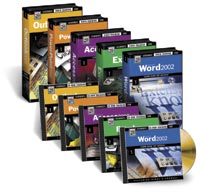|
Microsoft
Office XP - Word 2002 - CWXB
Description
The Word 2002 training course from ATS will have you easily producing professional-looking
documents with the latest version of the most popular word processor. You’ll
start with the basics, and ATS expert Nikki O’Connell will have you
quickly using Word’s more advanced features like adding hyperlinks
to documents, doing complex mail merges and using Excel tables in your documents.
|
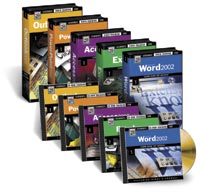 |
Course
Outline
Module 1
Section A: Introduction • Open Word • Open Dialog • Box Files
and Folders • Open Documents • Copy and Paste • Paste Options
• The Office Clipboard Review
Section B: Automating • Content Creation • Save As Template •
AutoCorrect • AutoComplete • AutoText • Spelling Checker •
Create AutoText • Grammar Checker
Section C: Lists • Bulleted Lists • Customize Bullets • Numbered
Lists • Change Order • Outline Numbered Lists • Customize Outline
Lists • Sort Lists
Section D: Formatting Techniques • Keyboard Shortcuts • GoTo Scrollbar
• Paragraph Formatting • Paragraph Indent • Font Formatting •
Borders and Shading • Text Effects • Format Painter • Repeat
Command
Section E: Styles • Reveal Formatting • Create a Style • Apply
Styles • Manage Styles
Section F: Understanding & Creating Tables • Introduction to Tables
• Types of Tables • Create a Table • Adjust Column Width
Section G: Saving, Sending, & Printing • Save As • Save As Web
Page • Print Preview
Module 2
Section A: Using Graphics • Insert Clip Art • Format Clip Art Image
• Control Options • Insert Picture • WordArt • Diagrams
Section B: Sections Insert • Section Break Page • Orientation •
Remove Section • Break Title Page
Section C: Columns Format • Columns Remove • Columns Balance •
Columns Newspaper • Columns Insert • Column Break
Section D: Headers & Footers • Page Numbers • Edit Footer •
Date & Time
Section E: Advanced Headers & Footers Overview • Initial Header &
Footer • Section Page Numbering • Unlink
Section F: Forms Save As Template • Form Controls • Form Controls
Cont. • Protect Form
Section G: File Locations • Documents File Location • Workgroup Template
Section H: Mail Merge • Create Envelope • Envelope Options •
Create Labels • Mail Merge Wizard • Create Address List • Insert
Merge Fields • Preview & Print
Section I: Advanced Mail Merge • Envelope Merge • Merge with Excel
Data • Source Merge • Using Outlook Contacts
Module 3
Section A: Setting Up Long Documents • Table of Contents • Index Table
of Authorities • Table of Figures • Footnotes
Section B: Managing Long Documents • Comments Cross References • Hyperlinks
• Bookmark Link • Paste as Hyperlink • Web Page Link
Section C: Master Documents • Master & Subdocuments • Create Subdocuments
• View Master • Insert Subdocument
Section D: Versions & Tracking • Control Multiple Versions • View
Versions • Distribute Document • Tracking • Accept & Reject
Changes • Compare & Merge
Section E: Advanced Table Functions Overview • Table Properties •
Table Layout • Table Header • Row Working with Columns • Split
Columns • Calculating in Word Advanced
Section F: Creating Charts Using Data from Excel • Create Graph Chart •
Change Chart Type • Embed Excel Chart
Section G: Web Page Creation Overview • Web Page Wizard • Add Visual
Themes • Web Site Design • Add Hyperlink • Insert File •
Save Project
Section H: Create Shortcuts • Building Macros • Record Macro •
Use Macro • Macro Button • Modify Macros • Customize Menu •
Digital Signatures
Price £ 358 (Bundle of 3)
Complementary Courses
Excel 2002
Access 2002
Outlook 2002
Powerpoint 2002
XP Intergration
XP Professional Bundle
<<Back <<Contact
Us
|